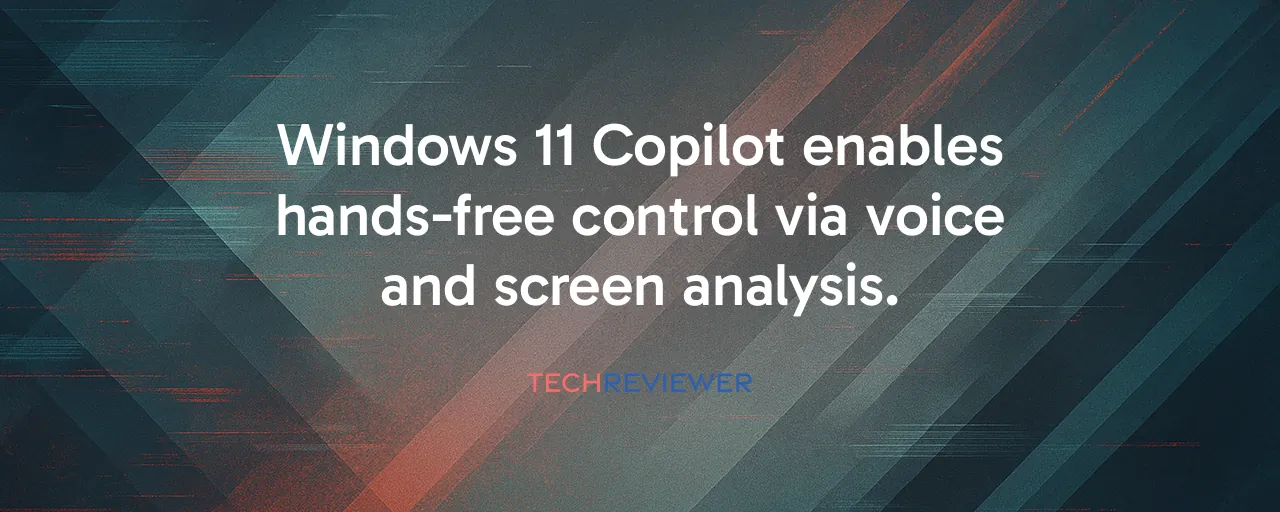Voice Commands Redefine Control
Microsoft's latest Windows 11 update, rolled out in October 2025, introduces a feature that feels like a leap forward: saying 'Hey, Copilot!' to activate the AI assistant. This voice-driven approach joins the keyboard and mouse as a core way to interact with your PC. Unlike earlier attempts with Cortana, which fizzled out in 2023, this system uses a local 10-second audio buffer to ensure privacy, only processing commands after you opt in. Data from Microsoft shows users engage with Copilot twice as much when using voice compared to typing, suggesting it's a smoother way to get things done. Whether you're scheduling meetings or troubleshooting apps, speaking feels like asking a friend for help.
Voice control opens up hands-free computing, letting you dictate emails while cooking or navigate spreadsheets without touching the keyboard. The catch? Background noise or accents can trip up the system, and talking to your PC in a quiet office might feel awkward. Still, Microsoft's bet on voice as a primary input signals a future where PCs listen and respond as naturally as we do.
Screen Analysis Enhances Productivity
Copilot Vision takes things a step further by watching what's on your screen to offer real-time guidance. Launched globally for all Windows 11 devices in October 2025, this feature streams your screen content to provide contextual help, like explaining a tricky Excel formula or guiding you through photo editing software. It's like having a tech-savvy colleague looking over your shoulder, pointing out shortcuts. For example, Vision can analyze entire documents in Microsoft Word, even hidden sections, to suggest edits or summarize content. This makes it a powerful tool for both novices learning new apps and pros streamlining workflows.
The system's floating toolbar adapts to whatever app you're using, supporting both voice and text inputs. Microsoft's decision to expand Vision beyond premium Copilot Plus PCs, which require beefy hardware like 16GB RAM and specialized NPUs, means everyone gets access. However, privacy advocates raise concerns about constant screen monitoring, especially since data streams to Microsoft's cloud for analysis. Even with opt-in settings, users must trust the system not to capture sensitive info like passwords or financial details.
Autonomous Tasks Spark Debate
Perhaps the boldest move is Copilot Actions, a feature in limited preview that lets the AI handle tasks like organizing photo folders or extracting data from PDFs. Unlike simple queries, these autonomous actions happen in a sandboxed environment, with audit logs tracking every move to keep things transparent. Imagine asking Copilot to sort your vacation photos by date, and it does the job while you focus elsewhere. Microsoft requires explicit user consent for these tasks to address concerns about unintended file changes. Still, enterprise IT teams worry about the AI accessing sensitive folders, with 67 percent of security experts flagging risks of data exposure.
The potential is huge, but so are the risks. Microsoft admits Actions isn't perfect, with possible errors in complex tasks. If the AI misinterprets a command, you might end up with a deleted file or a mangled spreadsheet. This tension between productivity and reliability makes Actions a feature to watch, especially as Microsoft refines it through user feedback in the Copilot Labs program.
Accessibility Gains Meet Privacy Hurdles
For users with disabilities, Copilot's features are a game-changer. Voice commands help those with mobility issues control their PCs hands-free, while Vision offers step-by-step guidance for visually impaired users navigating complex interfaces. These tools build on existing accessibility features like Voice Access, making Windows 11 more inclusive. Microsoft's focus on opt-in settings shows an effort to balance usability with user control, a nod to privacy-conscious consumers.
Yet, the always-listening microphone and screen streaming raise red flags. The Recall feature, announced in 2024, serves as a cautionary tale: it captured screenshots automatically, and security researchers demonstrated that despite filtering. It could still expose sensitive data like credit card numbers and social security numbers, leading to widespread criticism and delays. Copilot Vision's cloud-based analysis faces similar scrutiny, with fears it could leak personal or corporate data. Microsoft's updated privacy statement in October 2025 aims to clarify data handling, but trust remains fragile after past missteps.
Lessons From Cortana and Recall
Microsoft's history with AI assistants offers valuable lessons. Cortana, launched in 2015, aimed to rival Alexa and Siri but faded by 2023 due to lackluster adoption. Its failure stemmed from poor integration and competition from established platforms, a hurdle Copilot must overcome with its deeper ties to Microsoft 365 and third-party services like Manus AI, which lets users create websites from local files. This time, Microsoft's banking on a unified ecosystem to keep users engaged.
The Recall debacle is another warning. Initially pitched as a way to log your PC activity, it sparked outrage when researchers found it stored sensitive data insecurely. Microsoft redesigned it with encryption and opt-in controls, but the damage lingered as companies banning it over security fears. Copilot's success hinges on avoiding these pitfalls by prioritizing transparency and robust security. As 400 million Windows 10 users face end-of-support, Microsoft's AI push could drive upgrades, but only if users trust the system.
What's Next for AI-Driven PCs
Microsoft's vision for Windows 11 as an AI-powered platform is clear: make PCs intuitive partners that anticipate needs. With 60 percent of Windows users already on Windows 11, the October 2025 rollout reaches a massive audience. Partnerships with third-party AI providers and hardware makers signal an open ecosystem, though competition from Google Assistant and Apple Siri looms large. The projected growth of voice assistant users to 168.2 million in the US by 2029 suggests a ready market, but reliability and privacy will dictate adoption.
For enterprises, the stakes are higher. Security teams face the challenge of auditing permissions to prevent data leaks, especially with Copilot's access to sensitive folders. Meanwhile, users benefit from time-saving tools but must navigate a learning curve to use them effectively. Microsoft's ability to deliver consistent, secure performance will determine whether Copilot becomes a staple or another Cortana. The future of computing feels closer than ever, but it's up to users to decide how much control they're willing to share with AI.