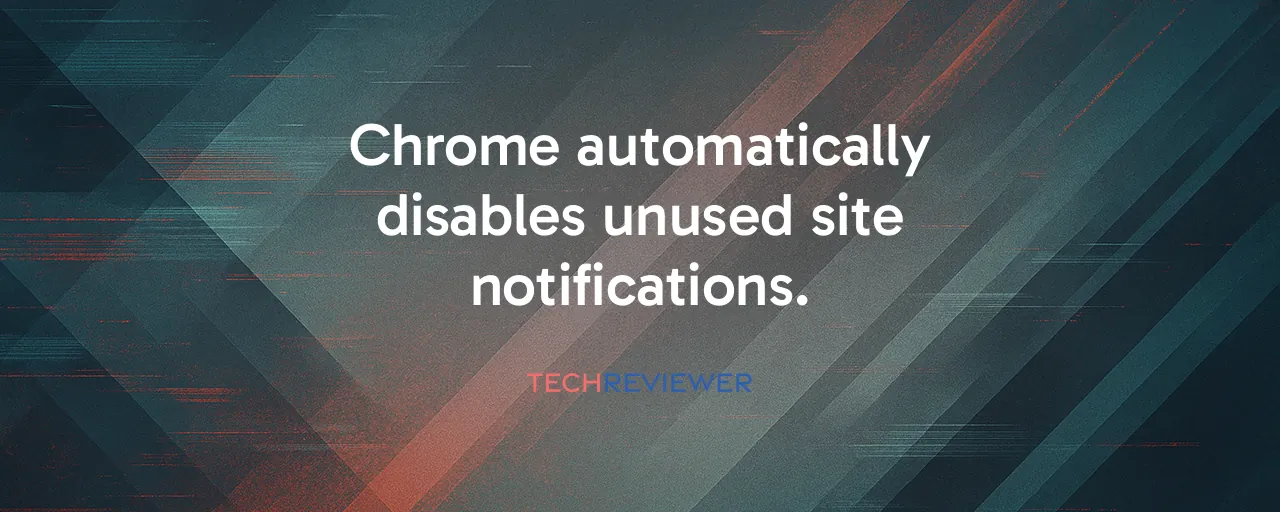Taming the Notification Chaos
Ever feel buried under a flood of website notifications you barely notice? Google Chrome's latest feature, rolled out in October 2025, aims to fix that. It automatically turns off notifications from sites you've been ignoring, targeting those pesky alerts that pile up from forgotten subscriptions. Built into Chrome's Safety Check tool, this system uses engagement signals to spot sites that are sending high volumes of alerts with little user interaction. The result? A cleaner, less distracting browsing experience.
Google's move comes from a stark reality: less than one percent of web notifications in Chrome get any clicks, according to their data. That means most alerts are just digital noise, interrupting your focus without adding value. By quietly revoking permissions for these low-engagement sites, Chrome hands control back to users, letting them focus on notifications that actually matter, like banking alerts or urgent news.
How It Works and Why It Matters
The system is clever but straightforward. Chrome tracks how often you visit a site and interact with its notifications. If a site bombards you with alerts you consistently skip, the browser assumes it's not worth your time and revokes its permission to send more. You'll get a notice explaining the change, with a one-tap option to restore access if you disagree. This builds on Chrome's existing Safety Check, which already manages permissions like camera or location access for sites you haven't visited in a while.
For users, this means fewer interruptions without digging through settings menus. It's a lifeline for those who don't know how to manually prune notification lists but still want a quieter online experience. The feature also aligns with privacy trends, echoing regulations like Europe's GDPR, which prioritize user control over data and consent. By automatically clearing out stale permissions, Chrome reduces the risk of spammy or even malicious notifications slipping through.
Publishers Feel the Squeeze
Not everyone's thrilled about this change. News outlets, e-commerce platforms, and smaller content creators rely on notifications to bring users back. For them, Chrome's auto-revoke system raises the stakes. Sites sending frequent, low-value alerts, like generic news blasts, risk losing their audience if users don't engage regularly. Data shows targeted notifications, like personalized breaking news, get up to 59% more clicks than mass broadcasts. Publishers now have to prioritize quality over quantity to keep their notification channels open.
The exemption for Progressive Web Apps adds another layer. These installed apps, like a newsreader or shopping platform, dodge revocation because users actively add them to their devices. Larger companies with the resources to build PWAs gain an edge, while smaller sites might struggle to keep up. This creates a divide, pushing publishers to rethink how they connect with audiences or invest in app-like experiences.
Real-World Impacts: News vs. Retail
Consider a major news outlet sending daily breaking news alerts. If readers engage with topic-specific notifications, like sports or politics, the site likely keeps its permission. But generic blasts about unrelated stories might trigger revocation, especially for casual readers. Data backs this up: targeted campaigns achieve 5% click-through rates, double that of untargeted ones. The lesson? Newsrooms must fine-tune their alerts to match user interests or risk losing reach.
Now picture a seasonal retailer, like a holiday decor shop. Its notifications shine during peak seasons but go quiet otherwise. If users don't visit the site off-season, Chrome might revoke its permissions, forcing the retailer to re-ask for access when the holidays roll around. This disruption could hurt sales, showing how the system might misjudge infrequent but valuable notifications. Publishers in similar niches need to find ways to maintain year-round engagement, perhaps through loyalty programs or off-season content.
Balancing Act for the Future
Chrome's feature isn't perfect. Some worry it could accidentally silence important but rare alerts, like annual tax reminders or emergency notifications. Publishers also grumble about the lack of clear rules on what triggers revocation, making it hard to adapt. Yet the system's local, on-device tracking keeps user data private, and the one-click restore option ensures flexibility. It's a step toward a web where users aren't drowned in alerts they never wanted.
Looking ahead, this could spark broader changes. Other browsers like Firefox or Safari might follow suit, creating a more consistent experience across platforms. Publishers may lean harder into email or social media if notifications become less reliable. For users, it's a chance to reclaim attention in a digital world that's often too noisy. Chrome's move sets a precedent: technology should work for people, not overwhelm them.