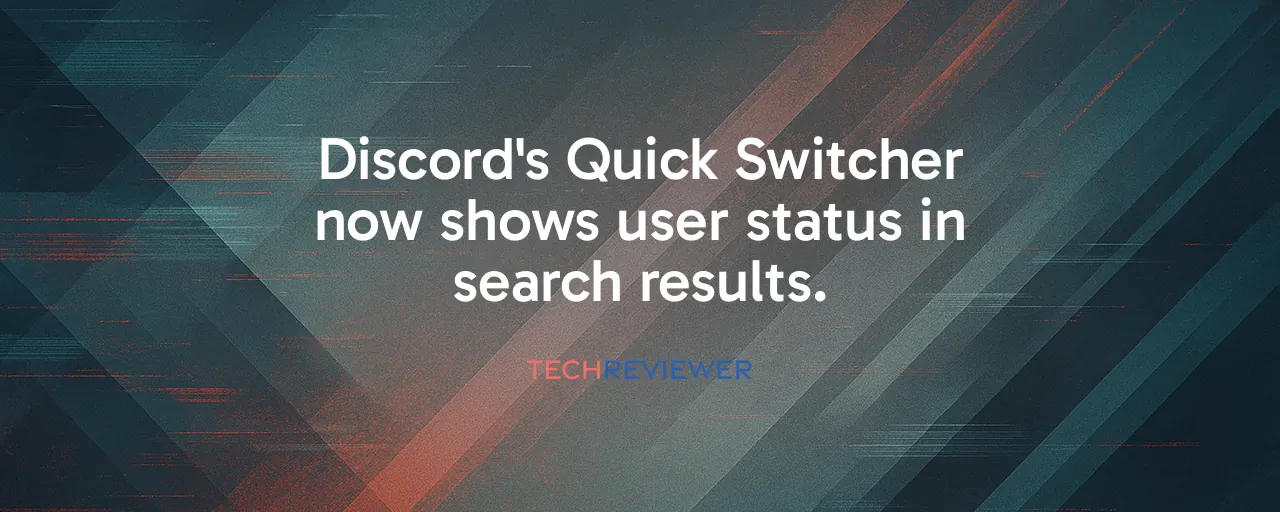A Smarter Way to Navigate Discord
Discord just rolled out a small but clever update to its Quick Switcher, a keyboard-driven tool that lets users hop between channels, servers, and direct messages with a quick CTRL K or Command K. Now, when you search for a contact, their online status, green for active, yellow for idle, or gray for offline, pops up right in the results. No more clicking into a direct message just to see if someone's around. This tweak, announced on October 7, 2025, cuts down the steps needed to start a conversation, making life easier for anyone juggling multiple chats.
For those who live in Discord, managing dozens of servers or coordinating with friends and colleagues, this change feels like a breath of fresh air. The Quick Switcher, long a favorite for keyboard enthusiasts, just got a practical upgrade that saves time without cluttering the clean interface Discord is known for. It's a direct response to user feedback, gathered through platforms like Discord's feedback portal and community forums, showing the company's knack for listening to its community.
Why This Matters for Daily Users
Consider a gamer trying to rally a squad for a late-night raid. Before this update, they'd search for teammates in Quick Switcher, click into each direct message, and only then spot who's online. Now, one glance shows who's ready to jump in, streamlining the process. Data from Discord's patch notes suggests this cuts navigation time significantly, especially for power users handling hundreds of messages across multiple servers daily.
Beyond gaming, the update shines for professional teams. Remote design teams using Discord to coordinate across time zones benefit as community managers can now ping available designers without guessing who's at their desk or risking a message to someone offline. The feature builds on Discord's 2025 push to refine navigation, like the April algorithm tweak that sharpened search accuracy, proving small changes can have an outsized impact on workflow.
Real-World Wins: Gaming vs. Work
To see how this plays out, consider two communities. In gaming, a multiplayer clan uses Discord to organize sessions. With the new status indicators, the team leader instantly spots which players are online, slashing coordination time. Some gaming clans have reported substantial reductions in coordination time, allowing them to start matches more quickly. The real-time visibility mirrors voice chat's immediacy, making group planning seamless.
Contrast that with a professional Discord server for a marketing agency. Here, managers use Quick Switcher to find available staff for urgent client pitches. The status indicators let them respect colleagues' downtime, avoiding messages to those marked idle or offline. Unlike gaming's fast-paced needs, this setup prioritizes precision, ensuring communication respects work-life boundaries. Both cases show how a single feature adapts to different demands, though mobile users miss out since Quick Switcher remains desktop-only.
Balancing Efficiency With Privacy
Not everyone's thrilled about status visibility. Some users worry about pressure to respond instantly when shown as online, a concern echoed in studies about always-on digital culture. Discord counters this with robust privacy controls, like invisible mode, which lets users hide their status while staying active. The August 2025 privacy policy update ensures compliance with regulations like GDPR, giving users control over what's shared.
Accessibility also gets a boost. Keyboard-dependent users, including those with motor disabilities, benefit from fewer navigation steps, aligning with Discord's commitment to inclusive design. Still, the feature isn't perfect. Mobile users can't access Quick Switcher, and those with large friend lists might notice slight lag as presence data loads. These trade-offs highlight the challenge of scaling features for Discord's growing user base, projected to reach 656 million by the end of 2025.
What's Next for Discord's Evolution
This update fits Discord's 2025 strategy of refining core features over flashy new ones, a move that keeps it competitive with platforms like Slack and Microsoft Teams. With a projected 656 million users by year-end, the company's focus on usability strengthens its $15 billion valuation. Experts predict future tweaks might include granular status options, like showing what game someone's playing or linking to calendar availability.
For now, the Quick Switcher upgrade proves Discord understands its users, gamers, professionals, and creators alike. By cutting friction in daily tasks, it reinforces why millions stick with the platform. As communication tools evolve, these thoughtful enhancements keep Discord a step ahead, making every keystroke count.