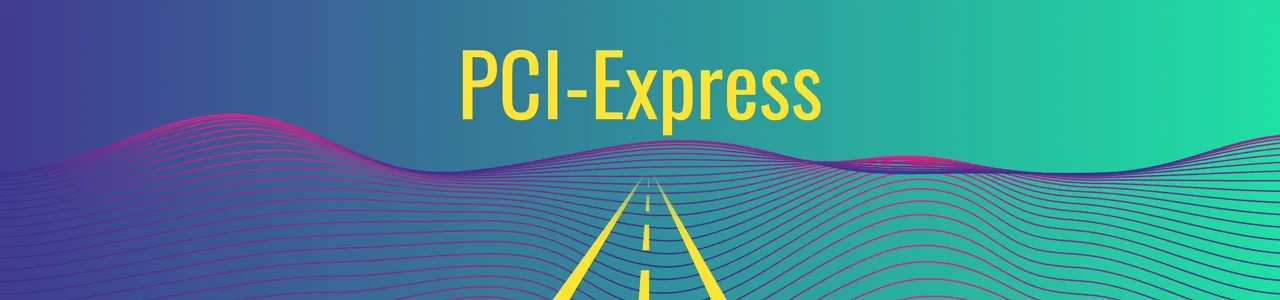AMD's Radeon RX 5000, RX 6000, and RX 7000 series GPUs all support PCIe 4.0.
|
AMD Radeon RX 7000 Series | RX 7900 XTX, RX 7900 XT, RX 7900 GRE, RX 7800 XT, RX 7700 XT, RX 7700 |
|---|---|
|
AMD Radeon RX 7000 Series | RX 7600 XT, RX 7600 |
|
AMD Radeon RX 6000 Series | Radeon RX 6700 XT, RX 6750 XT, RX 6800, RX 6800 XT, RX 6900 XT, RX 6950 XT |
|
AMD Radeon RX 6000 Series | Radeon RX 6600, RX 6600 XT, 6650 XT |
|
AMD Radeon RX 6000 Series | Radeon RX 6400, RX 6500 XT |
|
AMD Radeon RX 5000 Series | Radeon RX 5600, RX 5600 XT, RX 5700, RX 5700 XT, RX 5700 XT 50th Anniv. Ed. |
|
AMD Radeon RX 5000 Series | Radeon RX 5300, RX 5300 XT, RX 5500, RX 5500 XT |
|
AMD Radeon Pro 5000M Series | Radeon Pro 5300M, Pro 5500M, Pro 5600M |
|
AMD Instinct Series | Radeon Instinct MI60, AMD Instinct MI100, AMD Instinct MI250, AMD Instinct MI250X |
Find PCIe 4.0 AMD Graphics Cards on Amazon
Bandwidth
The key benefit of upgrading to PCI-Express 4.0 is the increased bandwidth. Each version of PCIe roughly doubles the bandwidth available per lane.
| PCIe 3.0 | PCIe 4.0 | |
|---|---|---|
| x1 Bandwidth | 1 GB/s | 2 GB/s |
| x2 Bandwidth | 2 GB/s | 4 GB/s |
| x4 Bandwidth | 4 GB/s | 8 GB/s |
| x8 Bandwidth | 8 GB/s | 16 GB/s |
| x16 Bandwidth | 16 GB/s | 32 GB/s |
Any devices which were designed for PCIe 4.0 can benefit from the increase in available bandwidth.
Devices designed for PCIe 4.0 could mean faster storage speeds (video and game loading) and faster graphics (video games and rendering).
However, some devices may not even be reaching the limits of PCIe 3.0 yet. The low bandwidth usage by some devices means that it's only necessary to upgrade if:
- You are using the latest and fastest storage devices and video cards, which make use of the PCIe 4.0 lanes.
- You want to free up PCIe lanes by using PCIe 4.0 devices, which won't need as many lanes for the same bandwidth.
- You want to future-proof your system.
Storage
The component which can benefit the most from PCIe 4.0 is NVMe storage. The latest top-performing NVMe SDD and add-in card (AIC) storage devices can benefit from both the higher throughput and the throughput available per lane.
Lanes
With each PCIe version doubling the bandwidth per lane, newer devices can reduce the number of needed lanes. For example, if even the top tier of graphics cards no longer need the full 16 lanes to meet their needs, they can use 8 or fewer lanes. By using fewer lanes, it frees up more lanes for other devices. Using fewer lanes is important because CPUs provide a limited number of lanes, which need to be distributed among the devices.
The same is valid for storage. If your storage devices no longer need as many lanes, PCIe add-in card (AIC) adapters can connect more NVMe M.2 SSDs.
For networking, a single lane could now provide enough bandwidth for 10 Gbps Ethernet.
Future-Proofing
If you are building a new system, it may make sense to do the upgrade to 4.0. In particular, future graphics cards and storage devices may further take advantage of this available bandwidth. In this case, you might consider how long you plan to use this computer. For example, will you upgrade your storage and graphics card over the next few years or wait to replace the entire system?
It is worth the upgrade to PCIe 4.0 for gaming if you:
- Use the fastest NVMe storage devices for loading games, which will make use of the speed
- Have a PCIe 4.0 graphics card, which may see a slight performance improvement
- Want to future-proof your system
- Want to free up PCIe lanes for other devices
Check out the complete list of CPUs supporting PCIe 4.0 in Which Intel and AMD CPUs Support PCIe 4.0?.
Check out the complete list of CPUs supporting PCIe 5.0 in Which Intel and AMD CPUs Support PCIe 5.0?.
The newest desktop graphics cards use PCI-Express 5.0 bandwidth. Nvidia's GeForce RTX 5000-series and AMD's Radeon RX 9000-series add-in boards expose full PCIe 5.0 x16 connectivity when paired with a PCIe 5.0-capable CPU and motherboard.
Earlier PCIe 4.0 GPUs such as Nvidia's RTX 4000-series or AMD's Radeon RX 7000-series still work seamlessly in PCIe 5.0 slots thanks to backwards compatibility, and they typically do not saturate a PCIe 4.0 x16 link.
PCIe versions such as 3.0, 4.0, and 5.0 are sometimes informally referred to as PCIe Gen 3, PCIe Gen 4, and PCIe Gen 5. This naming is based on them being the third, fourth, and fifth generations of PCI-Express.
Learn more in my PCI-Express article.
Most of AMD's Ryzen 3000 and 5000 series, Ryzen Threadripper 3000 series, and Ryzen Threadripper Pro 3000 series processors support PCIe 4.0. Intel's 11th generation processors, code-named "Rocket Lake," support PCIe 4.0.
Desktop CPUs
Intel Core Processors:
12th to 14th Gen (Alder Lake and Raptor Lake) support PCIe 5.0 on LGA 1700. These generations work with either DDR4 or DDR5 depending on the motherboard.
15th Gen Core Ultra 200 desktop (Arrow Lake) supports PCIe 5.0 on LGA 1851 and uses DDR5.
AMD Ryzen Processors:
Ryzen 7000 (Zen 4) supports PCIe 5.0 on AM5 with 28 total lanes, with 24 available to devices and 4 reserved for the chipset link.
Ryzen 9000 (Zen 5) continues full PCIe 5.0 support on AM5.
Note: Ryzen 8000G desktop APUs on AM5 are limited to PCIe 4.0.
Workstation CPUs
Intel Xeon w-Series:
Xeon w-2400 and w-3400 (Sapphire Rapids) support PCIe 5.0 on LGA 4677, with up to 64 lanes on w-2400 and up to 112 lanes on w-3400.
AMD Ryzen Threadripper Series:
Threadripper 7000 (TRX50, sTR5) supports PCIe 5.0 with high lane counts for HEDT builds.
Threadripper PRO 7000 WX (WRX90, sWRX9) supports PCIe 5.0 with up to 128 lanes for workstation platforms.
Threadripper 9000 and Threadripper PRO 9000 WX continue PCIe 5.0 support with similar platform goals and very high lane counts.
Check out the complete list of CPUs supporting PCIe 4.0 in Which Intel and AMD CPUs Support PCIe 4.0?.
Check out the complete list of CPUs supporting PCIe 5.0 in Which Intel and AMD CPUs Support PCIe 5.0?.