MoCA support on a modem router combo device allows you to use a coax cable for Ethernet. In other words, your home network can use your home's TV or internet coax cables rather than Ethernet cables.
The popular new use case for this is to use MoCA as an Ethernet backhaul for your Wi-Fi Mesh network.
Coax Ethernet backhaul means that you are using your home's coax wiring with MoCA adapters to connect the router to the satellite nodes. Wired backhauls will result in a fast connection throughout your house, ideally without needing additional in-wall wiring.
MoCA adapters in a home network adapt an Ethernet cable to a coax cable and then back to an Ethernet cable. However, MoCA adapters allow for a multi-point network, connecting multiple Ethernet cables as a hub does. You can use MoCA Home adapters for extending any network or internet connection over a coax cable.
Modem router combo devices with built-in MoCA support act as a MoCA adapter. Built-in MoCA support means only one additional MoCA adapter is required to form a MoCA network.
I don't currently recommend purchasing a new modem router combo device with built-in MoCA support as the presently available devices only support MoCA 1.1 speeds. Instead, if you don't already have a modem router combo device with MoCA support, I'd recommend getting standalone MoCA adapters.
- Backhaul for a Mesh Wi-Fi System (i.e., a wired backbone for the Wi-Fi satellites).
- Extend wireless coverage.
- Use existing coax cables as a replacement for Ethernet cables.
- Get Internet access into hard-to-reach places in your home.
- Use wired connections to avoid Wi-Fi interference from neighbors.
- Avoid the latency of Wi-Fi while playing games on consoles and computers.
- A secure alternative to Wi-Fi when using a MoCA POE Filter.
MoCA, which stands for Multimedia over Coax Alliance, is a standards group that defined how networking can occur over coax cables via MoCA Adapters.
MoCA was initially developed for streaming video over the Internet for set-top boxes and smart TVs but is now available for general use in home networks.
The primary advantage of using a MoCA network rather than traditional Ethernet cables is that it provides the convenience of using a home's existing coax cables for Ethernet communication.
The example below has a MoCA adapter connected to the primary Wi-Fi router.
If you have a modem router combo that supports MoCA, your setup is even more straightforward! The upper left MoCA adapter in the diagram isn't needed.
MoCA adapters can be an excellent choice for distributing Internet and network access for homes already wired with coax cabling. MoCA adapters can create a high-speed, low-latency, and reliable network connection to any room in a home. The performance of MoCA adapters makes them perfect for gaming or streaming 4K content on your TV. MoCA adapters provide a hard-wired solution while avoiding the need to drill holes or run additional Ethernet cables.
Mesh Wi-Fi Systems are becoming more popular as they simplify getting Wi-Fi signals into hard-to-reach locations of a home. They create a Wi-Fi network with multiple Wi-Fi access points to spread out the Wi-Fi coverage. Each of these Wi-Fi access points is called a satellite node.
However, as each satellite node in a Mesh System is just repeating Wi-Fi data to transport it to and from the router, there may be a performance penalty.
To avoid the lower performance via satellite nodes, you can run Ethernet cables between the main router and satellite nodes. Using this wired connection is called "Ethernet Backhaul."
The drawback to using only Ethernet cables is that your home may not already be wired for Ethernet. To avoid adding additional Ethernet wiring, you can instead use MoCA as a coax Ethernet backhaul.
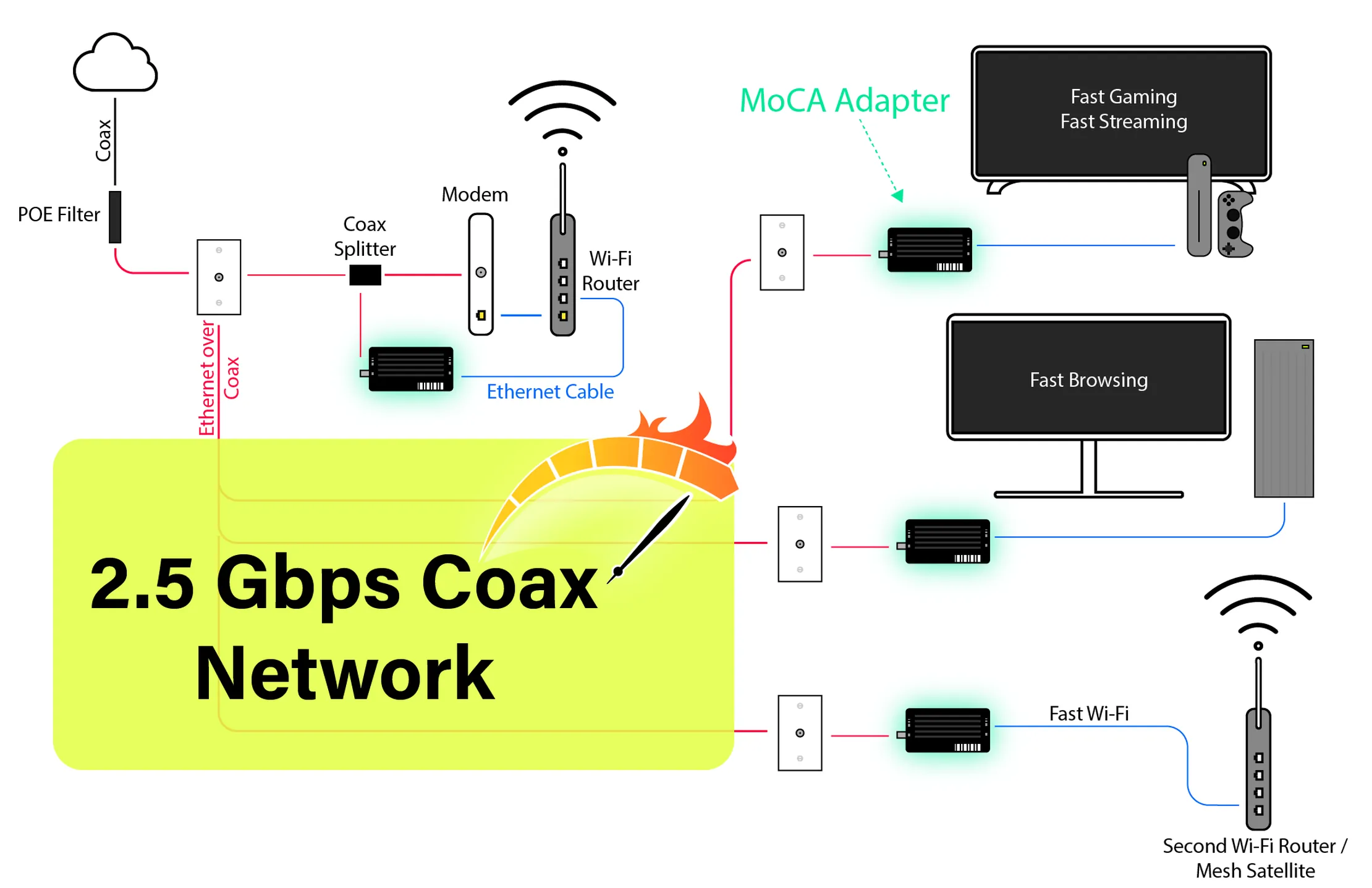
| Ethernet Cable & Alternatives | Setup Complexity | Supported Speeds | Supported Distance | Latency | Reliability |
|---|---|---|---|---|---|
| Ethernet Cable | Excellent | Excellent | Good | Excellent | Excellent |
| Powerline | Excellent | Fair | Good | Fair | Poor |
| MoCA | Good | Good | Good | Good | Good |
| Wi-Fi - Wireless | Good | Fair | Fair | Poor | Fair |
Learn more about Powerline adapters in my article, MoCA vs. Powerline? Which You Should Buy.
MoCA vs. Ethernet
Ethernet over coax provides the same functionality as Ethernet over typical Ethernet cables (e.g., Cat 6a). The primary advantage of using a MoCA network rather than traditional Ethernet cables is that it provides the convenience of using a home's existing coax cables for Ethernet communication.
MoCA adapters will introduce a few milliseconds of latency to your network, but this is pretty insignificant.
MoCA vs. Wi-Fi
MoCA can be combined with Wi-Fi devices to create a fast wireless network. Alternatively, MoCA could create a high-speed wired network with higher throughput and lower latency than Wi-Fi communication.
The same communication which typically occurs over Ethernet cables (e.g., Cat 6a Ethernet cables) can also occur over a coax cable if you use MoCA adapters. Wi-FI, on the other hand, is the wireless sibling to Ethernet. While MoCA doesn't replace the Wi-Fi portions of a home network, it can work together with Wi-Fi devices. In particular, it can connect distributed wireless nodes across a home.
MoCA vs. Powerline
Powerline adapters offer a similar promise by using your home's AC wiring (power outlets) for Ethernet communication.
Suppose your Internet speed is less than 200 Mbps or your devices on the network do not support gigabit Ethernet. In these cases, Powerline adapters may be the best of the two options for you, as they offer a lower price point.
On the other hand, MoCA adapters are a better option when you want to fully utilize a higher-speed Internet connection and have existing coax cabling between rooms.
You could also consider using both! For example, MoCA adapters might work great for connecting an upstairs and downstairs via coax. At the same time, Powerline adapters would be great for getting Internet to a garage that has no coax line available.
Learn more about Powerline adapters in my article, MoCA vs. Powerline? Which You Should Buy.
Setting up a MoCA Home network is quite simple, as it often requires no software configuration.
- If you have a router that supports MoCA already, you need a minimum of one additional MoCA adapter.
- If your router does not support MoCA, or you want to create a separate coax network for MoCA, then you'll need at least two MoCA adapters.
MoCA adapters may come with short Ethernet cables, coax cables, and a coax splitter.
- If your MoCA adapters don't come with Ethernet cables, you'll need Cat 6 or Cat 6a Ethernet cables for each adapter.
- If your MoCA adapters don't come with coax cables, you'll need short RG-6 coax cables to connect each adapter to the wall.
- If your MoCA adapters don't come with coax splitters and you are connecting multiple cables, you'll need MoCA compatible coax splitters that support up to 1625 MHz.
- To ensure that the MoCA communication is not accessible by a neighbor, you'll need to ensure that the coax cable coming into your home has a MoCA POE Filter. MoCA POE Filters block 1 GHz frequencies and also reflect them, which improves MoCA communication.
Find MoCA 2.5 Adapters on Amazon
Find MoCA POE Filters on Amazon
Find MoCA-compatible Coax Splitters on Amazon
Check out my Ultimate Cable Internet Wiring & Optimization Guide for additional cable setup guidance.
Best MoCA 2.5 Adapter: Actiontec ECB7250 Bonded MoCA 2.5 Network Adapter
- While older versions only use a 1 Gbps network port, the ECB7250 uses a 2.5 Gbps Ethernet port, allowing for maximum network utilization.
- I own a pair of these adapters, and they work great!
- Includes most of what you'll need, including two adapters and power supplies, two network cables, two coax cables, and a coax splitter.
- The manufacturer could improve the instructions regarding using the MPS button for encryption, but that won't be needed for most installations.
- Initial installation is very straightforward.
- Check the latest price of the Actiontec ECB7250 Bonded MoCA 2.5 Network Adapter on Amazon
- You'll probably want also to buy a MoCA POE Filter if your ISP didn't already install one (for improved security):
Runner-Up MoCA 2.5 Adapter (2.5 Gbps Port): goCoax MoCA 2.5 Adapter
- This adapter should work almost as well as the Actiontec ECB7250 adapter, with a few exceptions:
- It doesn't include a MoCA-capable coax splitter or coax cables.
- You'll need the following additional accessories, if you don't already have them:
Best MoCA Wi-Fi Extender: Actiontec WCB6200Q
- The Actiontec WCB6200Q is an excellent solution if you:
- Have a modem-router combo with MoCA support; or
- Want to use MoCA for Ethernet backhaul from this Wi-Fi extender to the router.
- 4x4 802.11AC Wi-Fi can use the full bandwidth of the MoCA 2.0 bonded connection (1 Gbps) with devices that support streaming to all four antennas (4x4 MIMO).
- It only supports MoCA 2.0 Bonded speeds
, but that should be enough for most internet streaming purposes.
- Check the latest price of the Actiontec WCB6200Q 802.11ac WiFi Extender with Bonded MoCA on Amazon
MoCA adapters can be very simple to set up. Conceptually, you can think of a pair of MoCA adapters as an extension for an Ethernet cable. More than two MoCA adapters behave like an Ethernet hub combined with Ethernet cables.
Most MoCA adapters are configured similarly.
To set up MoCA adapters:
- Connect one MoCA adapter to your Internet router via an Ethernet cable and to the coax wall outlet via a MoCA-capable coax splitter. You can skip this step if you have a MoCA-capable router, although additional router configuration may be needed.
- Connect one or more additional MoCA adapters to coax outlets in rooms where you want Internet access. Connect them to computers or other network devices via Ethernet cables.
- You can also add a MoCA POE (point of entry) filter to the entry point of coax outside your house for increased security and signal quality.
That's it! Your devices should now be on the network and have Internet access.
Interoperability
- MoCA is incompatible with Satellite TV, Dish, Direct TV, and AT&T U-verse TV, which use the same frequency bands.
- Fios/Xfinity: Some people have experienced compatibility issues when using Xfinity DVRs, as they communicate using MoCA frequencies. The most straightforward workaround is to prevent communication with the Fios/
Xfinity devices by configuring the MoCA adapters to use D-band high-end frequencies at 1400 Mhz and above. Xfinity uses 1150 MHz frequencies for MoCA on LAN networks. In this configuration, you would need at least two MoCA adapters. If this sounds too advanced for you, you could consider Powerline adapters, which I discuss in MoCA vs. Powerline .
- Coax amplifiers and splitters will need to support the frequencies of up to 1625 MHz used by MoCA.
- Using MoCA over RG-6 coax cables is best, but it may still work over older cables.
- MoCA adapters are generally backward compatible but will run at lower speeds when used with older versions.
MoCA POE Filter
MoCA Point of Entry Filters filter out the 1 GHz+ frequencies used by MoCA devices.
MoCA devices commonly include DVRs and MoCA adapters
and can be used for Ethernet communication over a coax cable.
MoCA POE Filters are beneficial for privacy, to prevent leaking data to your nearby neighbors, as well as reducing noise on the line.
They also reflect the MoCA frequencies, which can be desirable for improved MoCA device communication.
Your cable provider may have already installed a MoCA POE Filter with one of these labels:
- Do not remove—Required for multi-room DVR operation
- Do not remove—Required for whole-home DVR operation
- Do not remove—Required for any-room DVR operation
Despite the phrasing, these filters also apply to MoCA adapters for Ethernet usage. The main reason for this wording is that DVR set-top boxes are a more common usage of MoCA.
Learn more about MoCA adapters in my other articles:
